UPDATE: 9:15 am 1/14/2013. The Google device developer assigned to the Nexus 4 wifi issue just posted in the code.google.com thread dedicated to this problem:
"Regarding nexus 4: Qualcomm driver on nexus 4 has a known issue of not supporting ARP offload while filtering out broadcast packets. This causes issue with connectivity when device is in suspend. Fix planned for next update."
So we now learn that for all this time, this was a known problem with the wifi driver used in the Nexus 4. Yet Google Device support blithely continued to RMA Nexus 4 phones for people who called in complaining about the wifi going to sleep when the screen was blanked.
Oh, and the Google Device Support Team never mentioned that this behavior was due to a known issue. I wonder if being incompetent violates Google's official corporate policy?
--Doug
doug@parrot-farm.net
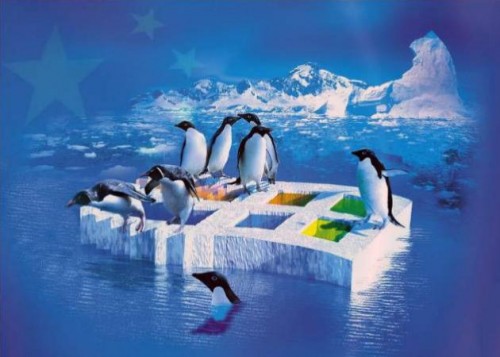

I have a Samsung Nexus S 4G. I wonder if this is what causes my streaming of a radio station to black out on a fairly regular basis, say after 10 minutes. Then if I restart the app, I'm back in business.
ReplyDelete-tom johnson
Well, you might want to contact the Google Device Support Team, 1-855-836-3987. I hear they're right on top of things!
ReplyDelete;-}
Thanks for posting the phone number - I called them because of wifi issues with my Nexus7 and they helped me resolve it.
DeleteUPDATE: 9:15 am 12/14/2013
ReplyDeleteAre you reporting from the future??
Not any more, I'm back. :)
ReplyDeleteI have had the wifi drop issue on multiple access points on my Nex7. I don't have this issue with my iphone 4S. What I see is in the middle of watching a movie or something, I'll see the wifi go to gray and then back to blue. This happens not just watching movies, but browsing the web or simply looking at the desktop.
ReplyDeleteIt seems to happen more when I am on a Wireless N only access point. I suspect the majority of users think they are able to connect using N without any issues only because their router supports N but I suspect it's connecting at G speeds not N. Anytime I connect to my N network my link speed doesn't go 54 Mbps and I have a Cisco E4200 with the latest update.
I just called google support and after telling me to restart and confirm I have the latest update for my system, they said to return the device.
I really hope I don't have this issue again after getting it replaced.