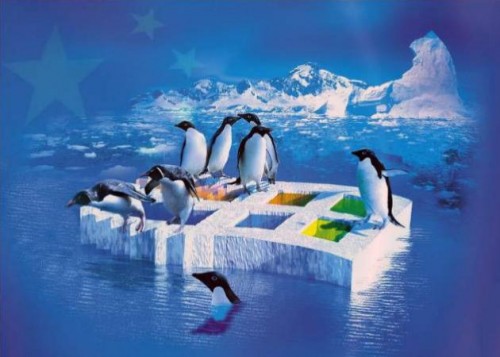The new Nexus 4 phone from Google went on sale mid-November last year. It is made by LG and sold by Google, and is presently running, of course, the latest Android - 4.2.2 Jellybean.
We received the first of what eventually became a series of four Nexus 4's on December 13 last year. We figured some of you readers might be interested an actual user's experience with the phone, as compared to the often rather breathless "Oohs, and Aahs," that a few of the professional reviewers have been publishing about the N4. You might also want to take note of who pays for advertisement on some of those reviewer sites, btw. Just sayin'.
So, after having had three months to fully explore the phone, we thought we'd give Google a report card on the Nexus 4. We divided the report card into the following categories:
- E-commerce purchasing experience,
- customer support, and
- product quality.
E-commerce Experience, Grade: D-
These days we have big-time professional E-commerce retailers like Amazon.com and Walmart.com around against which to compare Google for an online buying experience. As it turns out, Google fell flat on its face. When the phone first went up for sale on November 12, Google's servers crashed within minutes, and stayed down for most of the day. The phone apparently sold out within minutes, but potential buyers didn't know this until later that day because the servers could not handle the load of people trying to buy the phone.
Then, on December 17 when a fresh batch of phones became available for sale again, the same thing happened again! If I were Google, I'd be real embarrassed about that. Google: take a lesson from Amazon on how to host a scalable E-commerce infrastructure. We were torn between D- and F+, but eventually decided to give points for at least trying.
Customer Support, Grade: F
Here's were it gets a bit ugly. It seems like there were a few known issues with the Nexus 4 and with the Android 4.2.1 distribution that came with the phone. It also seems that the Google Nexus 4 developers were fully aware of these issues at the time the phone went up for sale. Or became so immediately after it went up for sale because that's when people started complaining.
So, this is why we ended up calling Google's Device Customer Support number (1-855-836-3987) about an hour after receiving that first phone. The first thing we did after unpacking it and letting it connect to the home office wifi was to do an update from Android 4.2 to 4.2.1. Next, we paired it with a Plantronics bluetooth headset, fired up Skype, and attempted to make a Skype VoIP call.
Oops. Immediately, the phone's wifi died, and the wifi icon disappeared. And the phone locked up, requiring a hard reset. Wifi seemed to work fine. Unless you tried to use bluetooth. Bluetooth killed wifi, every time.
So we called Google's Device Support number, and were told, "There are no known problems with the Nexus 4, it sounds like a hardware problem; we'll be happy to replace if for you."
So we replaced it.
And the replacement phone had the same problem.
Then, we noticed that when we blanked the screen, the phone would disconnect itself from its wifi connection and would no longer respond to push notifications. This in spite of having the "Keep Wifi On" set to "always". When we'd turn the screen back on the wifi icon would be grey and then turn blue again after the phone reconnected to my wifi access point.
Another call to Google's Device Support Team. Was again told "No, there are no known issues with the Nexus 4." We let them send another replacement.
In the meantime, we searched the Google code forums where the Google developers hang out, and found several bug report threads devoted to the specific bluetooth wifi-killing issue and the wifi suspend issue, both dating back to November 20, 2012.
Clearly, Google had known about both of these problems for quite some time.
By now we were curious to see if the Google Device Support team would tell us yet one more time "There are no known problems with the Nexus 4." So we called them. And they did.
We decided to have them send a third replacement. Because by now, one of the Google developers had identified the cause the wifi screenblank dropout behavior - a buggy Qualcomm wifi driver. Plus, a number of other wifi bugs had been identified in Android 4.2.1 which the Google Android developers promised to have fixed in 4.2.2. We figured we'd install the 4.2.2 update to see if they fixed the Nexus 4 problems.
The problem is, 4.2.2 didn't come out in a very timely fashion. So on day 15, the last day for returning the phone to the vendor, we called to RMA our third Nexus 4.
And then 4.2.2 came out. So we ordered a fourth Nexus 4. We are nothing if not tenacious.
And guess what? The same buggy Qualcomm wifi driver was in 4.2.2, and bluetooth still kills wifi. And other customers are now complaining the the Google Device Support Team is still telling them that there are no known problems with the Nexus 4.
So, we took our fourth Nexus 4, rooted it and installed the latest Cyanogenmod image, recovery-clockwork-touch-6.0.2.3-mako.img, and then installed
this patch to the Qualcomm driver init file. The patch helps, but does not totally fix the wifi screen blank suspend problem. Bluetooth still kills wifi though.
I always wanted to root a phone anyway.
The grade for customer support therefore is a big, fat F. Either for being dishonest, or for being completely incompetent. Whichever.
Product Quality, Grade: C
The HSPA+ 4G data service is nice, seems to work as it should with T-Mobile. We usually get download speeds of 3 - 7 Mbps and uploads of 0.7 - 3 Mbps in Santa Fe, NM were there is decent T-Mobile 4G coverage.
The camera is nice.
Battery life is on the short side, maybe 6 - 8 hours if the phone is used sparingly.
The wifi and bluetooth components are a shambles.
Summary
Google does not know how to do retail. The online buying experience was a disaster. Google's customer support is either completely dishonest, or hopelessly incompetent. The Google code forums provide very little feedback to the thousands of bug reports about the Nexus 4.
When bug reports are made via the Google code forums, progress can be measured by glacial standards. Relative eons pass with no feedback, and little progress. Bug reports about critical features of the Nexus 4 went for weeks before even being acknowledged, and once acknowledged, estimates of time to fix were never given.
Google effectively does not have a working customer support system.
The Nexus 4 looks great on paper. The reality is somewhat different, and at the rate Google is progressing (actually, we can't even tell if they are progressing) someone else will come out with a newer, better working product.
Our advice: wait for that.
--Doug