On January 6, 47 days after the initial bug report was posted, Google finally assigned a developer to the bug. Since then we have been told the following by the Google Device support Team, who are supposedly working with the developers on this issue:
- "No, we've never heard of anyone complaining about this, you're the first. Sounds like a hardware problem, send your phone back and we'll send you a new one." Did this twice.
- "No, it's not a hardware problem. Turning the wifi off during deep sleep is a feature. But if you don't like this feature, let us know. Google listens to its customers' feedback."
- "If you like, you can send your phone back, and we will send you a third replacement."
FINALLY, on January 14, the Google developer posted the following, here.
Regarding nexus 4: Qualcomm driver on nexus 4 has a known issue of not supporting ARP offload while filtering out broadcast packets. This causes issue with connectivity when device is in suspend. Fix planned for next update.
At about this time the Google developer began to acknowledge that there were additional wifi problems with Nexus 4, 7, and 10 devices that were not related to the buggy Qualcomm driver used by the Nexus 4. The implication being that there were additional wifi bugs in Android 4.2.1.
Since January 14 there have been 87 additional bug reports and comments added to the bug report thread. Six of these were from the Google developer requesting info regarding router model number and firmware rev. of those people with Nexus 4, 7, and 10 devices that were experiencing problems connecting to the router.
To date, we are told by the Google developer that there is no ETA for fix(s).
In the mean time, another, potentially-related bug with the Nexus 4 has been reported: data dropouts that occur over mobile carrier HSPA+ data network connections. No acknowledgement of this yet from Google.
Stay tuned.
--Doug
doug@parrot-farm.net
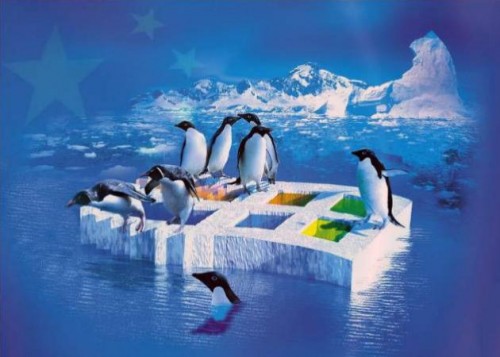

I finally found a fix for this.
ReplyDeleteUnder the Advanced Wi-Fi Settings there is an option "Keep Wi-Fi on during sleep". You need to select the option "Always".
I believe the Nexus 4 thinks it is going into sleep mode even when it shouldn't so the Wi-Fi is being turned off.
Sorry, James, that does not fix it. You can read about the cause of this problem (the buggy Qualcomm wifi driver installed on the Nexus 4) here:
ReplyDeletehttp://code.google.com/p/android/issues/detail?id=42272
and here:
http://code.google.com/p/android/issues/detail?id=40065
Google developers have identified and acknowledged that this is the cause of wifi failing to respond to push notifications a minute or two after the screen is blanked.
--Doug
I had the problem that my Wifi would continuously turn-off/disconnect. Changing "Keep Wi-Fi on during sleep" option to "Always" fixed this for me. Maybe there are other issues with the Wifi on Nexus 4 that I have not experienced.
DeleteI think I may have thought your blog was about my particular issue, but it seems the issue you are speaking about is different to the one I was experiencing.
DeleteWell, I'm glad your wifi problem got solved. There are a number of wifi issues caused by bugs in Android 4.2.1 and 4.2.2, in addition to the one I was mentioning that is caused by the Qualcomm driver bug.
ReplyDeleteI have the same issue as you Doug.
ReplyDeleteSince I've updated to 4.2.2 I got the problem. Delayed notification on Wifi. Damn !!!!
With 4.2.1 everything was perfect. I'm thinking to downgrade my N4 or even beter, to root and install the Wifi fix from XDA-developers.
What do you think?
Thanks
Dear Sir, I have my Nexus 4 1 month and when I a phone call is completed and disconnected I found the rington volume on the minimal level which means I cannot hear a new phone call. I tried to lock the screen with the side but the volume sometimes changed to lowest level. Is it my wrong operation or an Andrid bug?
ReplyDeleteI recently bought the nexus 4 and have been trying every single method to get the Wi-Fi to work-but no such luck. All it states is-'authentication problem'. The android 4.2.2 has not fixed the problem at all!!!
ReplyDelete